Verify your identity
When applying for online access and you bring the forms to reception, you will need to prove you are the person on the application form. Please read section 2 'Verify your identity' for details of what is needed.
Thank you
Online Access - Patient Information
Information for patients about how to access and manage your care online
Introduction
Our Surgery currently allows patient’s access to a variety of services online 24/7. There is no charge for the service.
The services you will be able to access are;
- View and book appointments with a GP
- View and order your repeat medication
- View your Summary Medical Record which includes a list of allergies and current medications
It is a “read only” service so you will only be able to view and, if you require, print the information. You will not be able to alter your medical record in any way.
Security
Your medical records will remain as secure as they are in the practice however you have control over the viewing of the information by using your unique login details. You will be responsible for keeping these safe.
You are able to print any of the information you require but once printed you should keep all copies secure and dispose of securely when required. Any printed copies of information are your personal responsibility.
Patients are reminded to always log out of the online services when they have completed their online session.
Patients should never share their login details.
If you feel your details have been used by an unauthorised user or you have forgotten your password you should request a new password immediately. This can be done at either of our surgeries or online. You will be required to verify your identity if you request a new password by visiting the surgery.
Access Types
|
Direct Access
Direct access gives you access to your own online services
|
Proxy Access
Proxy Access allows you to have access to another patient’s online services
|
|
Patients aged 16 and above who are capable of making decisions about their own healthcare can have access to their online services. These patients will be offered direct access.
A patient aged 12-15 can have direct access to their online services providing they have been assessed as competent by a GP.
|
An applicant can have proxy access to another patient’s online services if;
- The patient is aged 16 or over and lacks capacity to make decisions about their healthcare.
- The patient is aged 0-11 and the applicant can prove parental responsibility.
- The patient is aged 12-15 and has been assessed as lacking capacity to make decisions about their health care by a GP. This is known as NOT being Gillick Competent.
- The patient has given their consent to allow the applicant proxy access.
Proxy access must be verified with legal documentation or authorised by a GP.
|
Requesting Access
In order to access SystmOnline you need a computer or device with internet access. You can also access SystmOnline using the TPP SystmOnline app that is available on Apple and Android devices. Search for SystmOnline - Patient (note the spelling).
1. Complete the Access Request forms
Application for Access to Online Services (DOCX, 30KB)
This form must be completed for all applications.
|
Section 1 – Your Details
|
Complete your details. You must complete this form even if you want to access another patient’s online services. This is because you must have your own access first.
|
|
Section 2 – Terms of Agreement
|
Patients must consent to the Terms of Agreement before the practice can allow access to the services.
|
|
Section 3 - Communication
|
Please tell us how you would like to receive your login details. We may need to send you a verification message before we can issue your login details. This is to make sure we have got the right phone number/email address.
|
|
Section 4 - Consent
|
You must sign the form for it to be valid. If you are 12 to 15 your application will be sent to a GP for assessment of competency in managing your own health care
|
Application for Online Access to Services for Another Patient (DOCX, 32KB)
If you wish to have access to the online services for another patient you must complete this form as well.
|
Section 1 – Patients Details
|
This section requires the details of the patient whose online services you would like to access.
|
|
Section 2 – Application Type
|
Applicants should tick the type of application they are making. In some cases a GP assessment may be required and a GP will be required to sign the form.
|
|
Section 3 – Terms of Agreement
|
The applicant must agree to these terms before the practice can issue access to another patient’s services.
|
|
Section 4 – Consent
|
The Applicant must sign the form.
If the patient has the capacity to manage their own healthcare but would like the applicant to do it on their behalf – they can sign to give consent.
If the patient is over 16 and lacks capacity to manage their own healthcare, a GP must authorise and sign the form.
|
2. Verify your identity
When you bring the forms to reception you will need to prove you are the person on the application form. This can be done with documentation or by verifying information we hold about you (this is known as vouching)
Documentation
Patients must provide 2 pieces of original ID. One of these must be photographic ID and one must detail your address. A copy of this ID will be taken and kept with your application form.
Vouching
If you cannot provide sufficient documentation you may be asked questions about your medical history and communication with the practice by reception staff to verify your identity.
Verifying Identity for Proxy Access
When a request for proxy access is presented, patients must provide ID or “Vouch For” for both themselves and the patient they are requesting access for
3. Getting Your Login Details
When you submit your request and verify your identity, the application will be sent to our Administration department.
If you need to be seen by a GP or there are any problems with your application we will contact you to arrange this.
If we need to verify your phone number or email address you will be sent a message with a link. You will need to enter your date of birth when you click on this link to verify we have the correct details.
Once you have verified your details we will send your login details to the email address or phone number that you specified on your application form.
4. Logging In
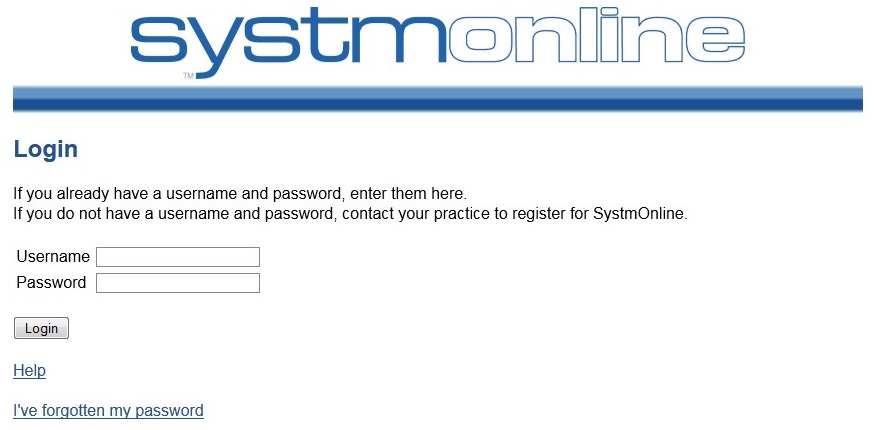
Our practice uses a clinical system from TPP called SystmOne so our online services can be accessed through SystmOnline. The links to the login screen is systmonline.tpp-uk.com
The first time you login to this service we recommend you change your password to something more memorable but equally as secure.
Requesting Additional Access
The practice currently accepts requests from patients to view their Detailed Coded Record. The information available will be a summary of all important information that has been “coded” by the surgery, this could include any diagnosis’, medication prescribed, referrals made and other clinical and non-clinical information.
Requests to access this can be made through your existing SystmOnline access by visiting Online Account Management and Manage Online Services.
Responsible Use of the Service
Patients are asked to use this service responsibly. In the case of abuse of the service, the practice holds the right to revoke your access. Examples of irresponsible use of the service may include, but are not limited to:
- Booking appointments you have no intention of attending
- Repeatedly booking and cancelling appointments
- Repeatedly requesting prescriptions that you do not need
Removal of Services
If a patient wishes to remove their access to online services or wishes to remove a user who has proxy access to their online services they must complete the Application for Online Access to be Removed (DOCX, 16KB) form and hand it back to reception staff. If a patient is requesting a removal of a proxy user they may need a GP to authorise the request first.